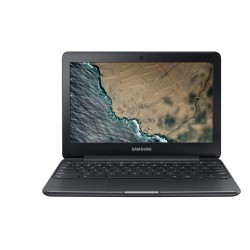
|
OS: Chrome OS CPU: N3060 1.6 GHz RAM: 4 GB Display: 11.6 inch Battery: 4400 mAh |
| Processor Samsung Chromebook XE500C13 XE500C13-K03US | |
| Processor model: | N3060 |
| Processor cores: | 2 |
| Processor family: | Intel Celeron N |
| Processor frequency: | 1.6 GHz |
| Processor boost frequency: | 2.48 GHz |
| Software Samsung Chromebook XE500C13 XE500C13-K03US | |
| Operating system installed: | Chrome OS |
| Display & Graphics Samsung Chromebook XE500C13 XE500C13-K03US | |
| Display diagonal: | 11.6 inch |
| Display resolution: | 1366 x 768 pixels |
| HD type: | HD |
| LED backlight: | Yes |
| Touchscreen: | No |
| Discrete graphics adapter: | No |
| Discrete graphics adapter model: | Not available |
| On-board graphics adapter: | Yes |
| On-board graphics adapter family: | Intel HD Graphics |
| On-board graphics adapter model: | Intel HD Graphics 400 |
| Memory Samsung Chromebook XE500C13 XE500C13-K03US | |
| Internal memory: | 4 GB |
| Memory clock speed: | 1600 MHz |
| Memory layout (slots x size): | 1 x 4 GB |
| Internal memory type: | LPDDR3-SDRAM |
| Storage Samsung Chromebook XE500C13 XE500C13-K03US | |
| Storage media: | eMMC |
| Total storage capacity: | 32 GB |
| Card reader integrated: | Yes |
| Compatible memory cards: | MicroSD (TransFlash) |
| Network & Communication Samsung Chromebook XE500C13 XE500C13-K03US | |
| Antenna type: | 2x2 |
| Bluetooth: | Yes |
| Bluetooth version: | 4.0 |
| Wi-Fi: | Wi-Fi 5 (802.11ac) |
| Wi-Fi standards: | Wi-Fi 5 (802.11ac) |
| WLAN: | Intel Dual Band Wireless-AC 7260 |
| Interfaces/Ports Samsung Chromebook XE500C13 XE500C13-K03US | |
| HDMI ports quantity: | 1 |
| Headphone outputs: | 1 |
| Microphone in: | Yes |
| USB 2.0: | 1 |
| USB 3.2 Gen 1 (3.1 Gen 1) Type-A: | 1 |
| Input Devices Samsung Chromebook XE500C13 XE500C13-K03US | |
| Keyboard number of keys: | 74 |
| Audio Samsung Chromebook XE500C13 XE500C13-K03US | |
| Built-in microphone: | Yes |
| Number of speakers: | 2 |
| Speaker power: | 1.5 W |
| Built-in Devices Samsung Chromebook XE500C13 XE500C13-K03US | |
| Front camera: | Yes |
| Front camera HD type: | HD |
| Front camera signal format: | 720p |
| Power Samsung Chromebook XE500C13 XE500C13-K03US | |
| AC adapter power: | 26 W |
| Security Samsung Chromebook XE500C13 XE500C13-K03US | |
| Trusted Platform Module (TPM): | Yes |
| Design Samsung Chromebook XE500C13 XE500C13-K03US | |
| Brand: | Samsung |
| Family: | Chromebook |
| Series: | 3 |
| Model name: | XE500C13 |
| Part Number: | XE500C13-K03US |
| Product type: | Chromebook |
| Form factor: | Clamshell |
| Product colour: | Black, Metallic |
| Depth: | 204 mm |
| Width: | 289 mm |
| Height: | 17.9 mm |
| Weight: | 1.15 kg |
| Release Date: | 2019-05-20 |
| Battery Information Samsung Chromebook XE500C13 XE500C13-K03US | |
| Battery capacity: | 4400 mAh |
| Battery type: | Lithium-Ion (Li-Ion) |
| Battery life: | 11 h |
| Number of battery cells: | 2 |
| Gowiwl | April 22, 2024 | |
| The laptop is lightweight and portable, making it easy to carry around. The battery life is decent, allowing for long hours of use without needing to constantly charge. The display is clear and sharp, great for watching movies and videos. The keyboard is comfortable to type on.
Overall, the laptop is suitable for basic tasks such as browsing the internet, using office programs, and watching videos. However, the limited storage space may be a drawback for those who need to store a lot of files. Additionally, the 4GB of RAM may not be enough for heavier multitasking or demanding applications. The lack of a dedicated graphics card means that gaming performance may be limited, particularly for more graphics-intensive games. The limited number of USB ports may also be inconvenient for those who need to connect multiple devices at once. In conclusion, the laptop is best suited for light to moderate use, such as web browsing, word processing, and media consumption. It may not be the best choice for heavy multitasking, gaming, or storage-intensive tasks. | ||
| Reply | ||
| Klviva | May 12, 2024 | |
| I upgraded the memory to 8GB and replaced the 32GB eMMC with a 256GB SSD | ||
| Reply | ||