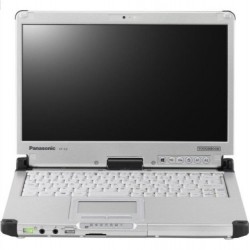Panasonic Toughbook C2 CF-C2CYHZXVM Overview
The Panasonic Toughbook C2 CF-C2CYHZXVM is a rugged and versatile laptop designed for professionals who require a durable and reliable device for use in challenging environments. With its powerful Intel Core i5 processor, touchscreen display, and long battery life, this laptop offers impressive performance and functionality in a compact and portable form factor.
The Panasonic Toughbook C2 is powered by a 4th generation Intel Core i5-4310U processor, which provides fast and efficient performance for multitasking and running demanding applications. The dual-core processor has a speed of 2 GHz, making it suitable for everyday productivity tasks as well as more intensive workloads. The laptop runs on Windows 10 Pro, providing a familiar and user-friendly operating system platform for enhanced productivity and security.
The 12.5-inch touchscreen display features In-plane Switching (IPS) technology, offering vibrant colors and wide viewing angles for an immersive viewing experience. With a screen resolution of 1366 x 768, the display delivers crisp and clear visuals for work or entertainment. The laptop also features Intel HD Graphics 4400 with shared graphics memory, providing smooth and responsive graphics performance for multimedia tasks.
The Panasonic Toughbook C2 comes with 8 GB of DDR3L SDRAM memory, ensuring smooth multitasking and efficient performance for various applications. The laptop is equipped with a 256 GB SSD drive, offering fast boot-up times and rapid data access for improved productivity. With no optical drive, the laptop maintains a slim and lightweight design for easy portability.
Connectivity options on the Panasonic Toughbook C2 include Bluetooth, wireless LAN (IEEE 802.11a/b/g/n), and Gigabit Ethernet for seamless networking and communication. The laptop features three USB ports, including two USB 3.0 ports for high-speed data transfer, as well as HDMI and network (RJ-45) ports for additional connectivity options. The laptop also comes with a rear 5-megapixel camera and a front webcam for video conferencing and capturing photos.
With a maximum battery run time of 14 hours, the Panasonic Toughbook C2 provides all-day productivity on a single charge, making it ideal for mobile professionals who require long-lasting battery life. The convertible form factor allows users to switch between laptop and tablet modes for added versatility and convenience. The laptop has a compact and lightweight design, with dimensions of 11.8 x 1.70 x 8.4 inches and a weight of 3.99 pounds, making it easy to carry and use on the go.
Overall, the Panasonic Toughbook C2 CF-C2CYHZXVM is a rugged and reliable laptop that offers powerful performance, impressive battery life, and versatile functionality for professionals working in demanding environments. Its durable construction, advanced features, and portability make it a great choice for those who need a tough and dependable device for their work.
Pros:
- Powerful Intel Core i5 processor for fast and efficient performance
- Touchscreen display with In-plane Switching (IPS) technology for vibrant visuals
- Long battery life of up to 14 hours for all-day productivity
- Compact and lightweight design for portability and convenience
- Rugged construction for durability in challenging environments
Cons:
- Screen resolution could be higher for sharper details
- Limited storage capacity compared to some other laptops
- No optical drive for CD/DVD playback and storage
- Price may be higher compared to non-rugged laptops