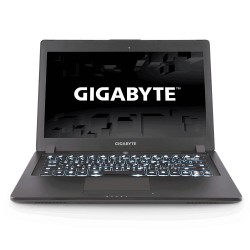Gigabyte P34K v7-CF2 Overview
The Gigabyte P34K v7-CF2 laptop is a powerful and compact gaming laptop that offers excellent performance in a portable package. Powered by an Intel Core i7-7700HQ processor with 4 cores and 8 threads, this laptop is capable of handling demanding tasks and games with ease. The processor has a base frequency of 2.8 GHz and can boost up to 3.8 GHz when needed. It belongs to the 7th generation Intel Core i7 family and is based on the Kaby Lake architecture.
The laptop comes with 16 GB of DDR4 memory, which can be expanded up to 32 GB. It also features a 256 GB SSD for fast boot times and application loading, as well as a 1 TB HDD for additional storage space. The NVIDIA GeForce GTX 1050 Ti graphics card with 4 GB of GDDR5 memory ensures smooth gameplay and graphics performance.
The 14-inch display has a resolution of 2560 x 1440 pixels and features LED backlighting for vibrant colors and sharp images. The laptop runs on Windows 10 Pro 64-bit operating system, providing a familiar and user-friendly interface for productivity and gaming.
In terms of connectivity, the Gigabyte P34K v7-CF2 offers Bluetooth 4.2, Wi-Fi 5 (802.11ac), Ethernet LAN, HDMI, USB Type-A and Type-C ports, as well as a combo headphone/mic port and a card reader. The backlit keyboard and touchpad provide comfortable input options, while the front camera allows for video conferencing and streaming.
The laptop is designed with a sleek black color scheme and has a clamshell form factor. It weighs just 1.69 kg, making it easy to carry around for gaming on-the-go. The battery has a capacity of 61.25 Wh, providing decent battery life for extended gaming sessions.
Overall, the Gigabyte P34K v7-CF2 offers impressive performance and features in a compact and portable design, making it a great choice for gamers and power users who need a powerful laptop that can keep up with their demands.
Pros:
- Powerful Intel Core i7 processor
- NVIDIA GeForce GTX 1050 Ti graphics card
- High-resolution display with LED backlight
- SSD and HDD storage options
- Lightweight and portable design
Cons:
- Limited internal memory expansion options
- No optical drive
- Limited selection of ports compared to larger laptops