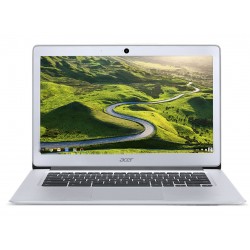
|
OS: Chrome OS CPU: N3160 1.6 GHz RAM: 4 GB Display: 14 inch Battery: 3920 mAh |
| Processor Acer Chromebook CB3-431-C7EX NX.GC7AA.001 | |
| Processor model: | N3160 |
| Processor series: | Intel Celeron N3000 series |
| Processor socket: | BGA 1170 |
| Processor threads: | 4 |
| Processor cores: | 4 |
| Processor codename: | Braswell |
| Processor family: | Intel Celeron |
| Processor frequency: | 1.6 GHz |
| Processor boost frequency: | 2.24 GHz |
| Processor cache: | 2 MB |
| Thermal Design Power (TDP): | 6 W |
| Software Acer Chromebook CB3-431-C7EX NX.GC7AA.001 | |
| Operating system installed: | Chrome OS |
| Display & Graphics Acer Chromebook CB3-431-C7EX NX.GC7AA.001 | |
| Panel type: | IPS |
| Aspect ratio: | 16:9 |
| Display diagonal: | 14 inch |
| Display resolution: | 1920 x 1080 pixels |
| HD type: | Full HD |
| LED backlight: | Yes |
| Touchscreen: | No |
| Discrete graphics adapter: | No |
| Discrete graphics adapter model: | Not available |
| Maximum on-board graphics adapter memory: | 8 GB |
| Number of execution units: | 12 |
| On-board graphics adapter: | Yes |
| On-board graphics adapter base frequency: | 320 MHz |
| On-board graphics adapter burst frequency: | 640 MHz |
| On-board graphics adapter DirectX version: | 12.0 |
| On-board graphics adapter model: | Intel HD Graphics 400 |
| Memory Acer Chromebook CB3-431-C7EX NX.GC7AA.001 | |
| Internal memory: | 4 GB |
| Internal memory type: | LPDDR3-SDRAM |
| Storage Acer Chromebook CB3-431-C7EX NX.GC7AA.001 | |
| Storage media: | Flash |
| Total storage capacity: | 32 GB |
| Optical drive type: | No |
| Card reader integrated: | No |
| Flash memory: | 32 GB |
| Network & Communication Acer Chromebook CB3-431-C7EX NX.GC7AA.001 | |
| 3G: | No |
| 4G: | No |
| Antenna type: | 2x2 |
| Bluetooth: | Yes |
| Ethernet LAN: | No |
| Wi-Fi: | Wi-Fi 5 (802.11ac) |
| Wi-Fi standards: | Wi-Fi 5 (802.11ac) |
| WLAN: | Intel Dual Band Wireless-AC 7265 |
| Interfaces/Ports Acer Chromebook CB3-431-C7EX NX.GC7AA.001 | |
| HDMI ports quantity: | 1 |
| Combo headphone/mic port: | Yes |
| USB 3.2 Gen 1 (3.1 Gen 1) Type-A: | 2 |
| Input Devices Acer Chromebook CB3-431-C7EX NX.GC7AA.001 | |
| Numeric keypad: | No |
| Pointing device: | Touchpad |
| Windows keys: | Yes |
| Audio Acer Chromebook CB3-431-C7EX NX.GC7AA.001 | |
| Built-in microphone: | Yes |
| Number of speakers: | 2 |
| Built-in Devices Acer Chromebook CB3-431-C7EX NX.GC7AA.001 | |
| Front camera: | Yes |
| Front camera resolution: | 1280 x 720 pixels |
| Power Acer Chromebook CB3-431-C7EX NX.GC7AA.001 | |
| AC adapter power: | 45 W |
| Security Acer Chromebook CB3-431-C7EX NX.GC7AA.001 | |
| Fingerprint reader: | No |
| Design Acer Chromebook CB3-431-C7EX NX.GC7AA.001 | |
| Brand: | Acer |
| Family: | Chromebook |
| Series: | 14 |
| Model name: | CB3-431-C7EX |
| Part Number: | NX.GC7AA.001 |
| Product type: | Chromebook |
| Form factor: | Clamshell |
| Product colour: | Grey |
| Depth: | 236.6 mm |
| Width: | 341 mm |
| Height (rear): | 1.69 cm |
| Height (front): | 1.69 cm |
| Height: | 17 mm |
| Weight: | 1.68 kg |
| Release Date: | 2019-04-02 |
| Battery Information Acer Chromebook CB3-431-C7EX NX.GC7AA.001 | |
| Battery capacity: | 3920 mAh |
| Battery type: | Lithium Polymer (LiPo) |
| Number of battery cells: | 3 |
| Maqiwj- | April 10, 2024 | |
| The Acer Chromebook 14 is a lightweight and portable laptop that is perfect for everyday tasks and entertainment. The high-resolution screen provides clear and vibrant images, making it ideal for watching movies or browsing the web. The battery life is solid, lasting through a full day of use. The processor handles basic tasks with ease, but may struggle with more demanding applications or games. The limited storage space may require the use of external storage solutions. Overall, a reliable and budget-friendly option for casual users. | ||
| Reply | ||