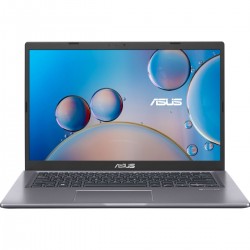ASUS X415EA-EB1159W 90NB0TT2-M004S0 Overview
The ASUS X415EA-EB1159W 90NB0TT2-M004S0 is a sleek and stylish laptop that offers reliable performance for everyday computing tasks. Powered by an Intel Core i3-1115G4 processor with 2 cores and a boost frequency of up to 4.1 GHz, this laptop is capable of handling multitasking with ease. The 6 MB cache ensures quick access to frequently used data, while the Windows 11 Home operating system provides a user-friendly interface.
The 14-inch IPS display features a Full HD resolution of 1920 x 1080 pixels, delivering crisp and vibrant visuals with a brightness of 250 cd/m². The LED backlighting enhances the clarity of the screen, making it ideal for watching movies, browsing the web, or working on documents. While the laptop does not have a touchscreen, the touchpad provides precise navigation and control.
With 8 GB of DDR4-SDRAM memory and a maximum capacity of 12 GB, the ASUS X415EA-EB1159W offers smooth performance for everyday tasks. The 128 GB NVMe SSD ensures fast boot times and snappy responsiveness, while the lack of an optical drive keeps the laptop lightweight and portable.
Connectivity options include Bluetooth 4.1 and Wi-Fi 5 (802.11ac) for seamless wireless connections. The SonicMaster audio system delivers clear and immersive sound, whether you're listening to music or watching videos. The built-in microphone and front camera allow for video calls and online meetings.
The ASUS X415EA-EB1159W is designed for home use, with a market positioning that emphasizes its versatility and affordability. The grey color adds a touch of sophistication to the clamshell form factor, making it a stylish choice for users on the go. The laptop is equipped with a 37 Wh lithium-ion battery with 2 cells, providing decent battery life for everyday use.
Overall, the ASUS X415EA-EB1159W 90NB0TT2-M004S0 offers a good balance of performance, connectivity, and design at an affordable price point. It is suitable for students, professionals, and anyone looking for a reliable laptop for daily tasks.
Pros:
- Intel Core i3 processor for reliable performance
- Full HD IPS display for crisp visuals
- Fast 128 GB NVMe SSD for quick boot times
- Bluetooth and Wi-Fi connectivity for wireless convenience
- Sleek and stylish design with a grey color option
Cons:
- Limited internal memory capacity
- No optical drive for physical media playback
- Average battery capacity for extended use
In conclusion, the ASUS X415EA-EB1159W 90NB0TT2-M004S0 is a solid choice for users in need of a budget-friendly laptop with reliable performance and essential features.