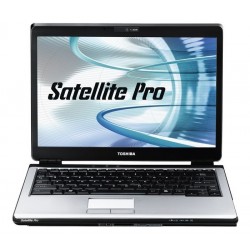
|
OS: Windows Vista Business CPU: T7500 2.2 GHz RAM: 2 GB Display: 13.3 inch Battery: 4000 mAh |
| Processor Toshiba Satellite Pro Satellite Pro U300-13P PSU31E-00V013EN | |
| Processor model: | T7500 |
| Processor series: | Intel Core 2 Duo T7000 series |
| Processor socket: | Socket 478 |
| Processor threads: | 2 |
| Processor cores: | 2 |
| Processor codename: | Merom |
| Processor family: | Intel Core2 Duo |
| Processor frequency: | 2.2 GHz |
| Processor cache: | 4 MB |
| Processor front side bus: | 800 MHz |
| Thermal Design Power (TDP): | 35 W |
| Software Toshiba Satellite Pro Satellite Pro U300-13P PSU31E-00V013EN | |
| Operating system installed: | Windows Vista Business |
| Display & Graphics Toshiba Satellite Pro Satellite Pro U300-13P PSU31E-00V013EN | |
| Panel type: | LCD |
| Display diagonal: | 13.3 inch |
| Display resolution: | 1280 x 800 pixels |
| Display response rise/fall: | 25 ms |
| Pixel pitch: | 0.2235 x 0.2235 mm |
| Maximum graphics adapter memory: | 0.358 GB |
| Maximum resolution: | 2048 x 1536 pixels |
| Graphics adapter family: | Intel |
| Memory Toshiba Satellite Pro Satellite Pro U300-13P PSU31E-00V013EN | |
| Internal memory: | 2 GB |
| Maximum internal memory: | 4 GB |
| Memory clock speed: | 667 MHz |
| Memory layout (slots x size): | 2 x 1 GB |
| Internal memory expansion module sizes: | 512 MB |
| Internal memory type: | DDR2-SDRAM |
| Storage Toshiba Satellite Pro Satellite Pro U300-13P PSU31E-00V013EN | |
| HDD interface: | Serial ATA |
| HDD speed: | 5400 RPM |
| Total storage capacity: | 160 GB |
| Optical drive type: | DVD Super Multi DL |
| Card reader integrated: | Yes |
| Network & Communication Toshiba Satellite Pro Satellite Pro U300-13P PSU31E-00V013EN | |
| Bluetooth: | Yes |
| Bluetooth version: | 2.0 EDR |
| Interfaces/Ports Toshiba Satellite Pro Satellite Pro U300-13P PSU31E-00V013EN | |
| Infrared data port: | No |
| Internal modem: | Yes |
| TV-in port: | No |
| CardBus PCMCIA slot type: | No |
| Charging port type: | DC-in jack |
| Headphone outputs: | 1 |
| VGA (D-Sub) ports: | 1 |
| Docking connector: | No |
| DVI port: | No |
| Ethernet LAN (RJ-45) ports: | 1 |
| ExpressCard slot: | Yes |
| Firewire (IEEE 1394) ports: | 1 |
| Microphone in: | Yes |
| Modem (RJ-11) ports: | 1 |
| S/PDIF out port: | No |
| SmartCard slot: | No |
| TV out: | No |
| USB 2.0: | 3 |
| Input Devices Toshiba Satellite Pro Satellite Pro U300-13P PSU31E-00V013EN | |
| Keyboard key pitch: | 1.9 cm |
| Keyboard keystroke: | 1.75 mm |
| Keyboard number of keys: | 86 |
| Audio Toshiba Satellite Pro Satellite Pro U300-13P PSU31E-00V013EN | |
| Audio system direct sound: | Yes |
| Number of speakers: | 2 |
| Power Toshiba Satellite Pro Satellite Pro U300-13P PSU31E-00V013EN | |
| AC adapter output current: | 3.95 A |
| AC adapter output voltage: | 19 V |
| AC adapter power: | 75 W |
| Security Toshiba Satellite Pro Satellite Pro U300-13P PSU31E-00V013EN | |
| Cable lock slot: | Yes |
| Cable lock slot type: | Kensington |
| Password protection: | BIOS |
| Design Toshiba Satellite Pro Satellite Pro U300-13P PSU31E-00V013EN | |
| Brand: | Toshiba |
| Family: | Satellite Pro |
| Model name: | Satellite Pro U300-13P |
| Part Number: | PSU31E-00V013EN |
| Dimensions (WxDxH): | 310 x 227 x 30.2 mm |
| Depth: | 227 mm |
| Width: | 310 mm |
| Weight: | 2 kg |
| Release Date: | 2007-10-22 |
| Battery Information Toshiba Satellite Pro Satellite Pro U300-13P PSU31E-00V013EN | |
| Battery capacity: | 4000 mAh |
| Pilipol | April 26, 2024 | |
| Overall, I find the laptop to be suitable for basic office tasks and multimedia activities like watching movies or browsing YouTube. The screen quality is decent, but not exceptional. The 160 GB hard drive may be limiting for storage needs. Adding more RAM would improve performance for multitasking. Playing games on this laptop may not be optimal due to limited CPU resources. There are enough USB ports for connecting devices. | ||
| Reply | ||
| Bad-Kjsoxy | May 05, 2024 | |
| I upgraded the memory to 4GB and replaced the 160GB HDD with a faster 500GB SSD | ||
| Reply | ||