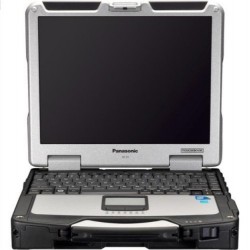
|
OS: Windows 10 Pro CPU: Intel i5-7300U 2.60 GHz RAM: 16 GB Display: 13.1" SSD: 256 GB |
| Processor Panasonic Toughbook CF-31 CF-318B498VM | |
| Processor: | Intel |
| Processor Type: | Core i5 |
| Processor Model: | i5-7300U |
| Processor Speed: | 2.60 GHz |
| Software Panasonic Toughbook CF-31 CF-318B498VM | |
| Operating System: | Windows 10 Pro |
| Operating System Platform: | Windows |
| Display & Graphics Panasonic Toughbook CF-31 CF-318B498VM | |
| Screen Type: | LCD |
| Screen Resolution: | 1024 x 768 |
| Screen Size: | 13.1" |
| Screen Technology: | CircuLumin |
| Graphics Controller Manufacturer: | Intel |
| Graphics Controller Model: | HD Graphics 620 |
| Graphics Memory Accessibility: | Shared |
| Graphics Memory Technology: | DDR4 SDRAM |
| Touchscreen: | Yes |
| Memory Panasonic Toughbook CF-31 CF-318B498VM | |
| Standard Memory: | 16 GB |
| Memory Technology: | DDR4 SDRAM |
| Storage Panasonic Toughbook CF-31 CF-318B498VM | |
| Drive Type: | SSD |
| Total SSD Capacity: | 256 GB |
| Optical Drive Type: | DVD-Writer |
| Network & Communication Panasonic Toughbook CF-31 CF-318B498VM | |
| Bluetooth: | Yes |
| Wireless LAN Standard: | IEEE 802.11a/b/g/n/ac |
| Wireless LAN: | Yes |
| Ethernet Technology: | Gigabit Ethernet |
| Interfaces/Ports Panasonic Toughbook CF-31 CF-318B498VM | |
| HDMI: | Yes |
| Network (RJ-45): | Yes |
| Total Number of USB Ports: | 4 |
| Number of USB 3.0 Ports: | 1 |
| Input Devices Panasonic Toughbook CF-31 CF-318B498VM | |
| Keyboard Backlight: | Yes |
| Battery Panasonic Toughbook CF-31 CF-318B498VM | |
| Maximum Battery Run Time: | 19.50 Hour |
| Dimensions Panasonic Toughbook CF-31 CF-318B498VM | |
| Width: | 11.9" |
| Height: | 2.90" |
| Depth: | 11.5" |
| Weight: | 8.60 lb |
| SjkBcde | March 11, 2024 | |
| I find the laptop to be powerful and efficient for my everyday tasks. The screen is clear and vibrant, making it enjoyable for watching movies and browsing the web. There are plenty of USB ports for my needs, and the battery life is impressive. It's not ideal for gaming, but perfect for work and entertainment. | ||
| Reply | ||
| Havlsl-Xad | May 01, 2024 | |
| I upgraded the memory to 16 GB DDR4 RAM and replaced the hard disk with a 256 GB SSD. | ||
| Reply | ||