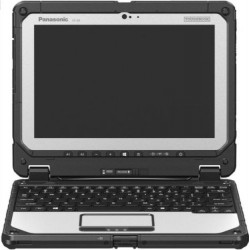
|
OS: Windows 7 Professional CPU: Intel m5-6Y57 1.10 GHz RAM: 8 GB Display: 10.1" SSD: 128 GB |
| Processor Panasonic Toughbook CF-20 CF-20A0001KM | |
| Processor: | Intel |
| Processor Type: | Core M |
| Processor Model: | m5-6Y57 |
| Processor Generation: | 6th Gen |
| Processor Speed: | 1.10 GHz |
| Processor Core: | Dual-core (2 Core) |
| Software Panasonic Toughbook CF-20 CF-20A0001KM | |
| Operating System: | Windows 7 Professional |
| Operating System Platform: | Windows |
| Upgradable Operating System: | Windows 10 Pro |
| Display & Graphics Panasonic Toughbook CF-20 CF-20A0001KM | |
| Screen Resolution: | 1920 x 1200 |
| Screen Size: | 10.1" |
| Screen Technology: | In-plane Switching (IPS) Technology |
| Graphics Controller Manufacturer: | Intel |
| Graphics Controller Model: | HD Graphics 515 |
| Graphics Memory Accessibility: | Shared |
| Graphics Memory Technology: | DDR3L SDRAM |
| Memory Panasonic Toughbook CF-20 CF-20A0001KM | |
| Standard Memory: | 8 GB |
| Memory Technology: | DDR3L SDRAM |
| Storage Panasonic Toughbook CF-20 CF-20A0001KM | |
| Drive Type: | SSD |
| Total SSD Capacity: | 128 GB |
| Network & Communication Panasonic Toughbook CF-20 CF-20A0001KM | |
| Bluetooth: | Yes |
| Wireless LAN Standard: | IEEE 802.11a/b/g/n/ac |
| Wireless LAN: | Yes |
| Interfaces/Ports Panasonic Toughbook CF-20 CF-20A0001KM | |
| HDMI: | Yes |
| Network (RJ-45): | Yes |
| Number of USB 3.0 Ports: | 3 |
| Input Devices Panasonic Toughbook CF-20 CF-20A0001KM | |
| Keyboard Backlight: | Yes |
| Dimensions Panasonic Toughbook CF-20 CF-20A0001KM | |
| Form Factor: | Hybrid |
| Width: | 9.2" |
| Height: | 1.30" |
| Depth: | 10.7" |
| Weight with Dock: | 3.90 lb |
| Nymcql1 | March 16, 2024 | |
| The laptop is lightweight and portable, making it easy to use on the go. The screen resolution is excellent, providing a crisp and clear picture. The processor and RAM are sufficient for office programs and multitasking. However, the hard drive may not be enough for storing large files, and additional USB ports would be beneficial. Gaming performance may be limited due to the processor type. | ||
| Reply | ||
| Mcdove@ | May 06, 2024 | |
| I upgraded the memory to 16GB and replaced the 128GB SSD with a 500GB SSD | ||
| Reply | ||