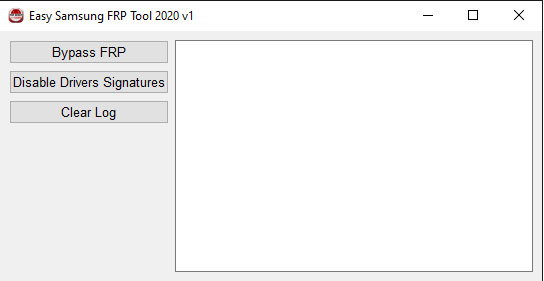| Specification Samsung Galaxy Y Duos S6102 |
| Secret codes Samsung Galaxy Y Duos S6102 |
| Hard reset Samsung Galaxy Y Duos S6102 |
| Root Samsung Galaxy Y Duos S6102 |
| Unlock Samsung Galaxy Y Duos S6102 |
| Firmware Samsung Galaxy Y Duos S6102 |
| Developer Mode Samsung Galaxy Y Duos S6102 |
| Bypass Lock Screen Samsung Galaxy Y Duos S6102 |
| Remove a Google account Samsung Galaxy Y Duos S6102 |
| Screenshot Samsung Galaxy Y Duos S6102 |
| Compare Samsung Galaxy Y Duos S6102 |

|
OS: Android 2.3 (Gingerbread); TouchWiz UI CPU: 832 MHz Display: 3.14" inc Camera: 3.15 MP,
Single |