| Specification Samsung Galaxy Note 10 plus |
| Secret codes Samsung Galaxy Note 10 plus |
| Hard reset Samsung Galaxy Note 10 plus |
| Root Samsung Galaxy Note 10 plus |
| Unlock Samsung Galaxy Note 10 plus |
| Firmware Samsung Galaxy Note 10 plus |
| Developer Mode Samsung Galaxy Note 10 plus |
| Bypass Lock Screen Samsung Galaxy Note 10 plus |
| Remove a Google account Samsung Galaxy Note 10 plus |
| Screenshot Samsung Galaxy Note 10 plus |

|
OS: Android 9.0 (Pie); One UI CPU: Octa-core (2x2.73 GHz Mongoose M4 & 2x2.4 GHz Cortex-A75 & 4x1.9 GHz Cortex-A55) - EMEA/LATAM -Octa-core (1x2.84 GHz Kryo 485 & 3x2.42 GHz Kryo 485 & 4x1.78 GHz Kryo 485) - USA/China Display: 6.8" inc Camera: 12 MP,
Quad |
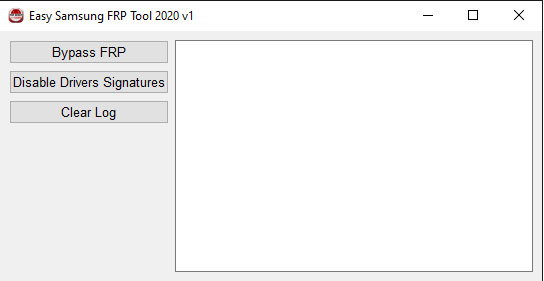
 |
Thomas Nilan Smartphone Expert |
| Thomas Nilan is a mobile phone expert with in-depth knowledge of the Android and iOS operating systems, who understands the settings of various hidden features that allow you to expand the capabilities of your smartphone, as well as get information about what is going on inside the phone for future repairs. He is an authority in his field, which has allowed him to become a ghostwriter for several technology publications, and he enjoys writing small mobile applications for testing smartphones. | |
| Pauline Luna | June 11, 2023 | |
| The samsung phone... is it to be factory reset and waiting for you to put in a phone pw or Google account? Or before you reset the phone? Or after you make up a new Google account because someone has stolen your life? Lol but at least you can receive phone calls now. | ||
| Reply | ||
| Suvecj | April 22, 2024 | |
| The CPU resources are sufficient for everyday tasks. Gaming may be limited due to lack of discrete graphics. The 256 GB SSD provides ample storage for files. 8 GB of RAM is decent, but more would be beneficial. There are enough USB ports for basic needs. The screen quality is good for office work and multimedia consumption. | ||
| Reply | ||
| Hacili$ | May 23, 2024 | |
| I upgraded the memory to 16GB and replaced the 256GB SSD with a 512GB one | ||
| Reply | ||