| Specification Realme 9 Pro |
| Root Realme 9 Pro |
| Firmware Realme 9 Pro |
| Developer Mode Realme 9 Pro |
| Bypass Lock Screen Realme 9 Pro |
| Realme 9 Pro Factory Reset |
| Bypass FRP Realme 9 Pro |
| Secret codes Realme 9 Pro |
| Screenshot Realme 9 Pro |
| Compare Realme 9 Pro |
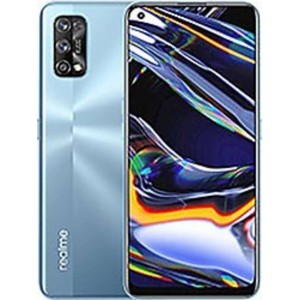
|
OS: Android v10 (Q) CPU: Qualcomm SM7125 Snapdragon 720G (8 nm) RAM: 6 GB Display: 6.4 inches Battery: 4500 mAh |
| Sant | August 27, 2022 | |
| Good | ||
| Reply | ||