| Specification Nokia 6300 4G |
| Screenshot Nokia 6300 4G |
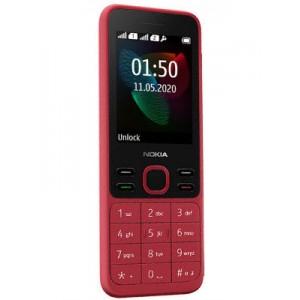
|
OS: KAI OS CPU: Quad core, 1.1 GHz, Cortex A7 RAM: 512 MB Display: 2.4 inches (6.1 cm) Battery: 1500 mAh |
| Change code | |
| **03*old code*new code*new code# | |
| - Change code for call barring | |
| **04*old PIN code*new PIN *new PIN# | |
| - Change SIM Card PIN code | |
| **042*old PIN2 code*new PIN2*new PIN2# | |
| - Change SIM Card PIN2 code | |
| **05*PUK code*new PUK*new PUK# | |
| - Change SIM Card PUK code | |
| **052*PUK2 code*new PUK2*new PUK2# | |
| - Change SIM Card PUK2 code | |
| Call waiting | |
| *43# | - Call waiting is turned ON |
| #43# | - Call waiting is turned OFF |
| *#43# | - Check status of call waiting |
| Set up Call Forwarding | |
| ##002# | - Disable All Call Forwarding |
| **004*PhoneNumber# | - Set all configured call diversions to PhoneNumber |
| ##004# | - Unregister all configured call diversions |
| Status of divert all calls | |
| *21*PhoneNumber# | - Register and activate divert all calls to PhoneNumber |
| ##21# | - Unregister divert all calls |
| *21# | - Divert all calls is turned ON |
| #21# | - Divert all calls is turned OFF |
| *#21# | - Check status of divert all calls |
| Configure call diversion in case of "no answer" | |
| **61*PhoneNumber# | - Register and activate divert on no answer to PhoneNumber |
| ##61# | - Unregister divert on no answer |
| *61# | - Divert on no answer calls is turned ON |
| #61# | - Divert on no answer calls is turned OFF |
| *#61# | - Check status of divert on no answer |
| Configure call forwarding in case of "not available" | |
| **62*PhoneNumber# | - Register and activate divert on not reachable |
| ##62# | - Unregister divert on not reachable |
| *62# | - Activate divert on not reachable |
| #62# | - Deactivate divert on not reachable |
| *#62# | - Check status of divert on not reachable |
| Diversion in case of "busy" | |
| **67*PhoneNumber# | - Register and activate divert on busy |
| ##67# | - Unregister divert on busy |
| *67# | - Activate divert on busy |
| #67# | - Deactivate divert on busy |
| *#67# | - Check status of divert on busy all call types |
| *#67*11# | - Check status of divert on busy voice calls |
| *#67*13# | - Check status of divert on busy fax calls |
| *#67*25# | - Check status of divert on busy data calls |
| Activate or deactivate Barr all outgoing calls | |
| **33*code# | - Activate barr all outgoing calls (for code see "Safety" above) |
| #33*code# | - Deactivate barr all outgoing calls |
| *#33# | - Check status of barr all outgoing calls |
| Codes for barring all calls | |
| **330*code# | - Activation Barr all calls |
| #330*code# | - Deactivate Barr all calls |
| *#330*code# | - Check status of barr all calls |
| Codes for barring all outgoing international calls | |
| **331*code# | - Barr all outgoing international calls Enable |
| #331*code# | - Barr all outgoing international calls Disable |
| *#331*code# | - Check status of barr all outgoing international calls |
| GSM codes for barring all outgoing international calls except home country | |
| **332*code# | - Barr all outgoing international calls except home country is turned ON |
| #332*code# | - Barr all outgoing international calls except home country is turned OFF |
| *#332*code# | - Check status of barr all outgoing international calls except home country |
| Codes for barring all outgoing calls | |
| **333*code# | - Barr all outgoing calls Enable |
| #333*code# | - Barr all outgoing calls Disable |
| *#333# | - Check status of barr all outgoing calls |
| Activate or deactivate barring all incoming calls | |
| **35*code# | - Activation Barr all incoming calls |
| #35*code# | - Deactivate Barr all incoming calls |
| *#35# | - Check status of barr all incoming calls |
| Codes for barring all incoming calls when roaming | |
| **351*code# | - Activation Barr all incoming calls when roaming |
| #351*code# | - Deactivate Barr all incoming calls when roaming |
| *#351# | - Check status of barr all incoming calls when roaming |
| Codes for barring all incoming calls | |
| **353*code# | - Block all incoming calls is turned ON |
| #353*code# | - Block all incoming calls is turned OFF |
| *#353# | - Check status of Blocking all incoming calls |
 |
Thomas Nilan Smartphone Expert |
| Thomas Nilan is a mobile phone expert with in-depth knowledge of the Android and iOS operating systems, who understands the settings of various hidden features that allow you to expand the capabilities of your smartphone, as well as get information about what is going on inside the phone for future repairs. He is an authority in his field, which has allowed him to become a ghostwriter for several technology publications, and he enjoys writing small mobile applications for testing smartphones. | |
| roshan | June 15, 2021 | |
| how can i use only 3g in nokia 6300 4g | ||
| Reply | ||
| Ree | March 14, 2022 | |
| How to correct call error | ||
| Reply | ||
| Ade | January 31, 2023 | |
| I get “network Error” And i tried to hard reset, I couldn’t… i’m from Nigeria | ||
| Reply | ||
| Mikel | June 05, 2023 | |
| How do I disable the SIM card PIN code because I don't need it. The SIM card has already been activated by the carrier and they don't use this code. I don't have a current SIM card PIN code and the phone works just fine, I'm upgrading the phone from an old candy-bar phone from 2011 to this one. | ||
| Reply | ||
| Dugixc_ | March 20, 2024 | |
| Overall, the mobile phone with KAI OS offers basic features with limited performance. The camera is subpar, but it has good battery life and decent connectivity options. The design is simple. | ||
| Reply | ||