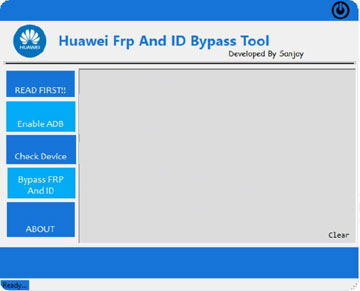| Specification Huawei Honor 9 |
| Secret codes Huawei Honor 9 |
| Hard reset Huawei Honor 9 |
| Root Huawei Honor 9 |
| Unlock Huawei Honor 9 |
| Firmware Huawei Honor 9 |
| Developer Mode Huawei Honor 9 |
| Bypass Lock Screen Huawei Honor 9 |
| Screenshot Huawei Honor 9 |
| Compare Huawei Honor 9 |

|
OS: Android 7.0 (Nougat), upgradable to Android 9.0 (Pie); EMUI 9 CPU: Octa-core (4x2.4 GHz Cortex-A73 & 4x1.8 GHz Cortex-A53) Display: 5.15" inc Camera: 12 MP,
Dual |