| Specification Allview C6 Duo |
| Secret codes Allview C6 Duo |
| Bypass FRP Allview C6 Duo |
| Unlock Allview C6 Duo |
| Root Allview C6 Duo |
| Firmware Allview C6 Duo |
| Developer Mode Allview C6 Duo |
| Bypass Lock Screen Allview C6 Duo |
| Allview C6 Duo Factory Reset |

|
OS: Android 5.1 Lollipop CPU: Cortex A7, Processor clock: 1.00 GHz, RAM: 1 GB Display: Color / IPS TFT, 16M colors, 480 x 854 px (4.50") 218 ppi, ~61.1% screen-to-body ratio Camera: 5 Mpx Battery: Li-Po 1700 mAh |

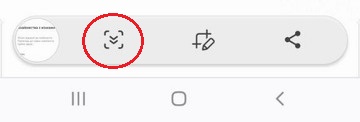
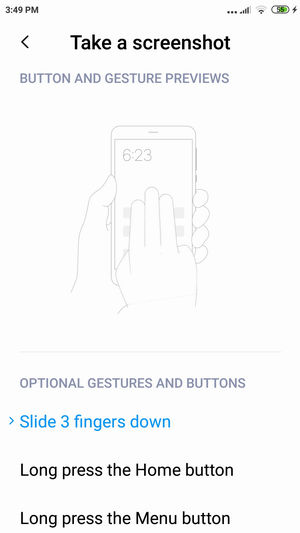
 |
Thomas Nilan Smartphone Expert |
| Thomas Nilan is a mobile phone expert with in-depth knowledge of the Android and iOS operating systems, who understands the settings of various hidden features that allow you to expand the capabilities of your smartphone, as well as get information about what is going on inside the phone for future repairs. He is an authority in his field, which has allowed him to become a ghostwriter for several technology publications, and he enjoys writing small mobile applications for testing smartphones. | |